Life Credit Union
Life Credit Union is now a part of the Fortera Family!
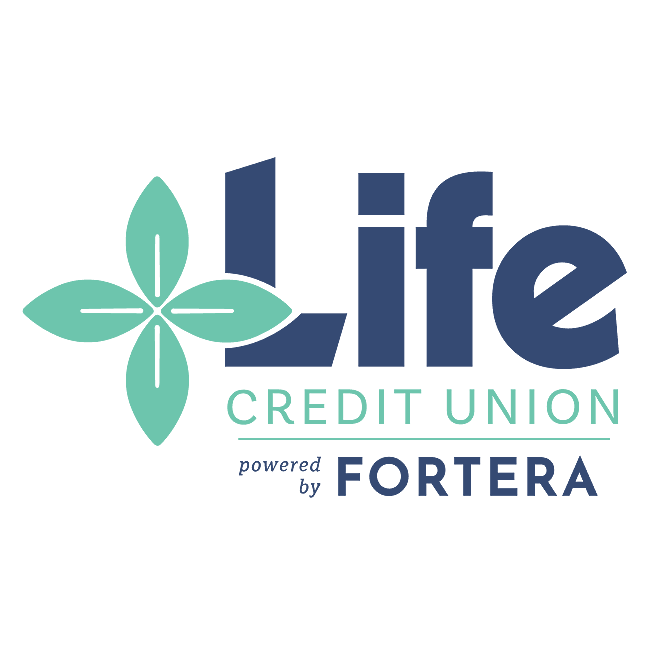
Life is Now Part of Fortera
Start Exploring and Bookmark Your New Financial Home
The Life Credit Union website is now part of Fortera. We invite you to bookmark forteracu.com and start exploring. Discover how our united strengths create new opportunities for you to thrive financially and personally. Welcome to a bigger, better, and more empowering financial journey with Fortera. We've included some quick links below to get you started.
Important Numbers to Know
- Routing Number: 264182120
- Mailing Address for loan payments: PO Box 30669, Clarksville TN 37040
- Schedule an Appointment
- Video Chat
- Web Chat
- Secure Chat through Online Banking
- For quick questions, text us at 931.431.6800
Online and Mobile Banking
Our Locations


Products With A Purpose
For You.
A great experience starts with giving you more choices and more control. You'll find financial solutions that meet you where you are ... and help you get where you want to go.
For Real.
Our products were designed with real people in mind. We take meeting your needs personally, because, well, we're real people, too.
Popular Products
Home Loans
When it’s time to buy or even build the new home you’ve been dreaming about, Fortera is here to help.
Auto Loans
Whether you’re looking for an off-road adventure or a better carpool ride, we can put you in the driver’s seat.
meLOC
The flexible new Home Equity Line of Credit that locks rates right where you need them.
Credit Card
Whether you're looking for cash back, to earn points and rewards, or simply want to build up your credit, we have a contactless card with your name on it.
Checking
Manage your money the way you want. Whether that means lots of rewards or no strings attached, we've got a solution that works for you.
Savings
Start saving today with options like Certificates, Money Market Accounts and IRA's. Let us help get you started on the right path.

Helpful Resources
Resources
What is your location?
Please visit our Locations page to find one of our many convenient branch locations across Clarksville, Fort Campbell, Hopkinsville, and Nashville.
What are your rates?
Visit our Rates page or our Business Rates page for the latest on our great low rates.
How do I set up my Mobile Banking Account?
Register by visiting our Online Banking or by downloading our Fortera Credit Union Mobile App. Our App is available in the App Store and Google Play. With Mobile Banking, you get all the convenience of Online Banking plus Mobile Check Deposit. It's definitely a win.
What if I need to ask a question about my account?
If you have a question, we'd be happy to answer it. You can contact us through a variety of ways including text, phone, online chat, and video chat. Visit our Get Help page for more information.